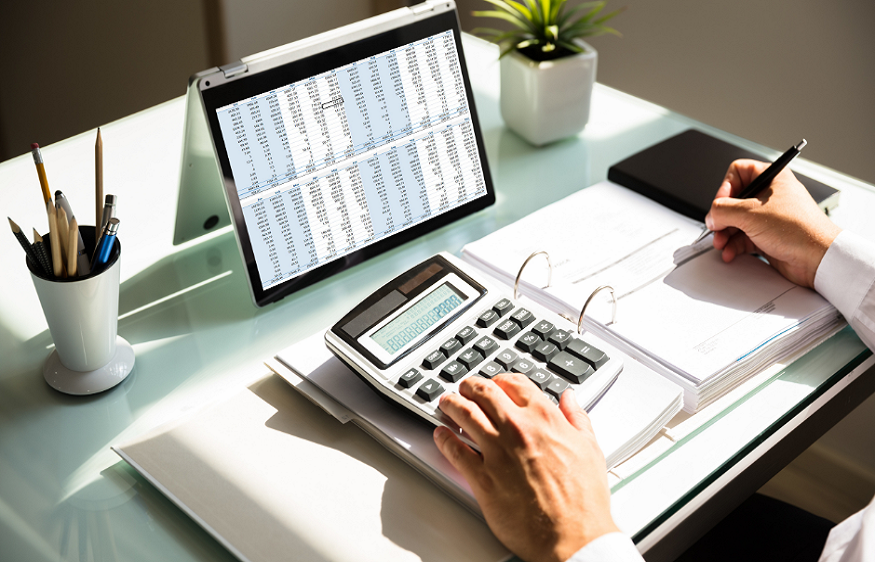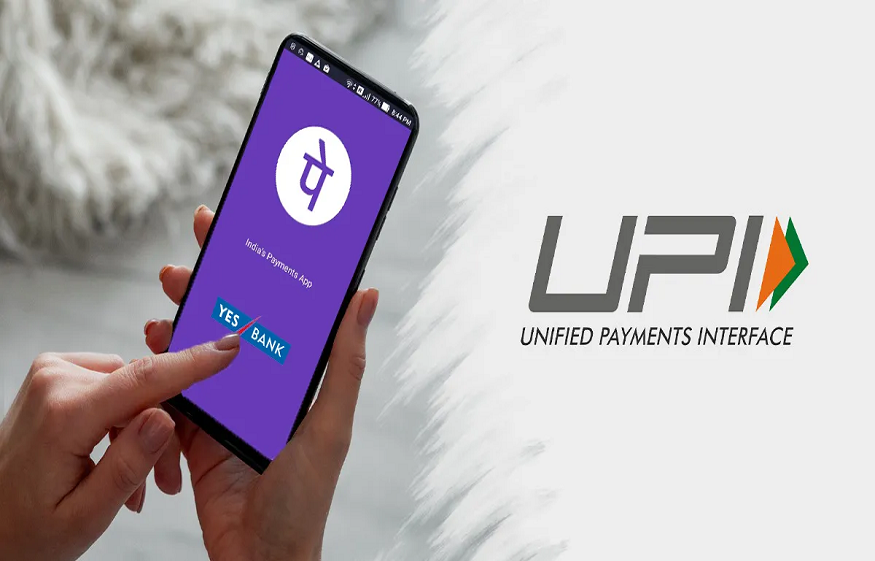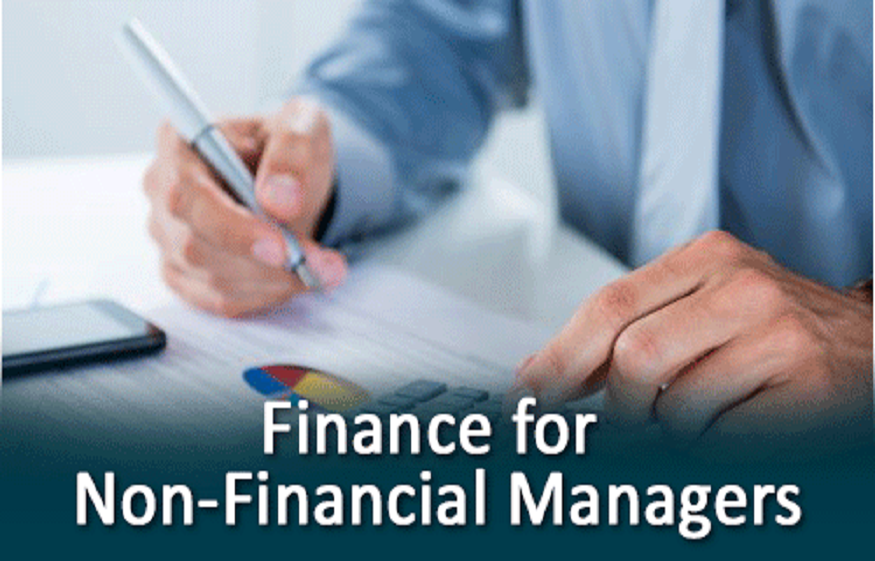Have you ever found yourself stuck in the tedious task of manually creating and sending out invoices to your clients? Well, you’re not alone – it’s a process that takes up a lot of time and energy. But now, with the help of an invoice generator, you can get paid faster than ever before! Read on to learn more about how an invoice generator works and why it’s a great way to make your life easier when it comes to getting paid.
What is an Invoice Generator?
An invoice generator is a software that helps businesses create invoices. This can be a useful tool for businesses of all sizes, as it can save time and money by streamlining the invoicing process. There are many different types of invoice generators available, so it is important to find one that fits the specific needs of your business. Some features to look for include the ability to create customised invoices, accept payments online, and track payments.
How does it work?
An invoice generator is a tool that can be used to create and send invoices. This can be done manually or through an automated system.
When using an invoice generator, you will first need to input your customer’s information. This includes their name, address, and contact information. You will then need to input the service or product that was provided, the quantity, the rate, and the date of service. Once all of this information is entered, the invoice generator will create a professional looking invoice that can be sent to the customer.
There are many benefits of using an invoice generator. Perhaps the most obvious benefit is that it saves you time. When you’re able to create and send invoices quickly and easily, it frees up your time to focus on other aspects of your business. Additionally, it ensures that your invoices are accurate and professional looking – something that can help you get paid faster!
Benefits of Using an Invoice Generator
There are many benefits to using an invoice generator, but the three main benefits are:
1. You can save time by creating invoices quickly and easily.
2. You can avoid mistakes by using a template or pre-made invoice.
3. You can get paid faster by sending invoices electronically.
Building an Invoice Template with an Invoice Generator
Assuming you’ve already got a great invoice generator picked out (like the one from FreshBooks), building an invoice template is quick and easy. Just input your company name and logo, along with your contact information, into the invoice generator and choose a stylish template. Then, add in your client’s information, the project details and the agreed-upon price. Once you hit send, your invoice will be on its way to your client – and you’ll be one step closer to getting paid.
Examples of Effective Invoices Created with an Invoice Generator
If you’re like most small business owners, you know that one of the most important – and sometimes difficult – parts of running your business is getting paid. An invoice generator can help make the invoicing process easier and more efficient, so you can get paid faster.
Here are some examples of effective invoices created with an invoice generator:
1. Include all the necessary information. An effective invoice includes your company name and contact information, the date, the customer’s name and contact information, a description of the goods or services sold, the quantity sold, the unit price, the total amount due, and any applicable taxes. Be sure to double-check that all this information is included and correct before sending your invoice.
2. Make it easy to read and understand. Use clear language and simple formatting to make your invoice easy to read and understand. Avoid using technical jargon or overly complicated terms. You want your customer to be able to quickly see what they’re being charged for, so they can easily make a payment.
3. Use a professional design. First impressions matter, so take some time to create a professional-looking design for your invoices. This will show your customers that you’re serious about doing business and that you care about the quality of your work. You don’t need to hire a designer – there are plenty of great invoice templates available online that you can use for free.
Best Practices for Using an Invoice Generator
Assuming you’re using an online invoice generator, there are a few best practices to follow to make sure you get paid as quickly and easily as possible.
First, always include your contact information on the invoice. This may seem like a no-brainer, but it’s important to make sure your client has all the information they need to reach you if there are any questions about the invoice.
Next, be as clear and concise as possible when describing what the invoice is for. Again, this may seem obvious, but being specific will help avoid any confusion on the part of your client and will help them process the payment more quickly.
Finally, include any relevant details that may be helpful in processing the payment. This could include things like your bank account number or preferred payment method. The more information you can provide up front, the smoother the whole process will be.
Conclusion
An invoice generator is a great tool for streamlining your payment process and making it easier to get paid in a timely manner. With an invoice generator, you can quickly and easily create professional invoices, track payments, and automate payment reminders all from one platform. Plus, with the ability to customise each invoice to fit your brand, an invoice generator will make getting paid simpler than ever before. So what are you waiting for? Get started today and see how an automated solution can help take the hassle out of issuing invoices!